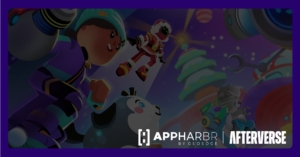Black screen ads in mobile apps can significantly disrupt user experience, damage app reputation, and negatively impact revenue streams. For publishers and app developers, understanding why these blank ad screens happen and more importantly, how to quickly detect and prevent them—is critical to maintaining consistently successful monetization performance.
In this comprehensive guide, we’ll explore the root causes behind blank screen displays, clarify common misconceptions around their relation to malware, highlight proactive detection strategies, and offer actionable solutions for troubleshooting and prevention. Drawing from AppHarbr’s expertise in proactive ad quality and security management, you’ll gain industry insights and practical tools to ensure your app delivers seamless, reliable advertising experiences.
What Causes Black Screen Ads in Apps?
Experiencing black screen ads in mobile apps is not just frustrating users. For developers, they can be detrimental to key business metrics such as user retention, session duration, and revenue per user. Typically, these issues are a byproduct of technical malfunctions or improperly rendered ad creatives. Faulty ad integrations, timeouts, or communication breakdowns between the ad server and app can lead to incomplete ad loading, manifesting as black or blank screens. Poorly optimized creatives and network latency can cause video and rich media to stall or fail to load entirely, generating frozen or blank pages. Understanding these contributing factors helps publishers pinpoint problems, paving the way for quicker, more effective resolutions and sustained monetization.
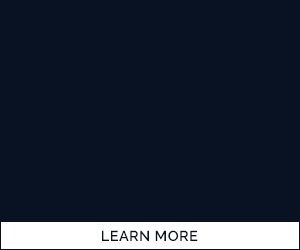
Are Black Screen Ads a Sign of Malware?
Mobile app developers often worry that persistent black ad displays could indicate a malware attack on the device. Typically, blank ads do not directly signal malware but are the result of quality control failures or creative rendering issues. Publishers must remain vigilant as malicious actors occasionally exploit even highly reputable ad networks to deliver compromised creatives. Publisher teams should focus on partnering with reputable ad networks and utilize advanced detection features on AppHarbr to mitigate potential malware risks. Staying vigilant and proactive ensures a safer app environment and reduced risk exposure.
Fix Black Screen Ads in Mobile Games
Resolving these malfunctioning ads requires systematic troubleshooting and targeted solutions. Developers must consistently replicate and document specific issue conditions such as device types, network situations, and ad placements. Because these blank ad slots are often a result of various technical issues––heavy ads, delays on the network’s side due to removed creatives––it’s important to figure out which of these issues are at play and implement proactive measures against them.
Debugging tools and logs helps pinpoint technical anomalies, verifying adherence to industry specifications for ad integrations. Particularly, inspecting encoding and performance standards of video creatives ensures optimal delivery across devices. Ad quality solutions that specialize in realtime ad-quality automatically detect problematic advertisers and allowing you to filter them out by category, rather than having to rely on case-by-case blocking. This simplifies remediation, and rapidly restores optimal performance.
Mobile Ads Causing Apps to Freeze or Go Blank
Ads causing app freezes or blank screens typically appear on a device due to overly resource-intensive creatives. Complex media ads or high-definition videos can overwhelm device memory, causing apps to stall or crash. This is the primary reason an empty screen will appear on a user’s device. Poor network handling and outdated SDK versions further exacerbate freezing issues.
To adequately address these concerns, developers should be familiar with how they can leverage AppHarbr’s filters and customize them to their specific needs and concerns. When developers leverage automated ad-quality solutions like AppHarbr to proactively eliminate problematic ad experiences, they secure smoother app experiences and stabilize monetization performance.
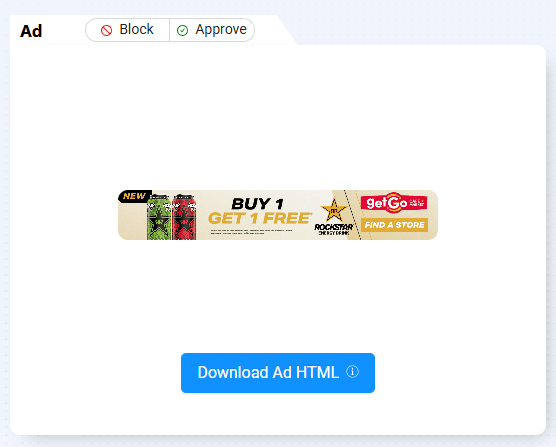
Best Ways to Prevent Black Screen and Blank Ads
Preventing black screen displays involves proactive strategies rather than reactive ones. Publishers should rigorously vet ad supply partners, updating integrations frequently and conducting comprehensive QA testing. If a platform is repeatedly supplying ads that result in a blank display, app developers must determine how to stop the pattern. Automated inspections identify creative issues before the ad can be served. Developing an ad quality playbook including routine audits, standardized testing procedures, and specialized monitoring solutions consistently minimizes the risk of blank displays, underpinning sustainable growth and reliable app monetization.
Using AppHarbr to Detect and Control Blank Screen Ad Errors
In-app solutions that automate your ad quality control deliver real-time monitoring capabilities, automatically detecting visual anomalies in ad rendering. Instantaneous notifications allow developers to isolate problematic ad content and proactively prevent them from happening during user sessions. Developers will ideally implement a solution that balances seamless integration, requires minimal performance overhead, and supports universal ad network compatibility, removing faulty creatives automatically. Strategic use of a solution like AppHarbr provides all the quality control and automated feedback without excessive time spent by QA teams. Enhance monetization security and deliver smoother ad experiences and stronger user retention.
Ad Quality Control Tools and Processes for Black Screen Ads
Robust ad quality control comprises tools and structured processes designed to prevent problematic creatives from reaching users. Automated detection platforms systematically identify and remove problematic creatives, promoting consistency and quality for the ad experience in your app. Performing regular audits, compatibility checks, and proactive feedback loops with ad networks further reduces risks. By leveraging these quality controls, publishers know they are delivering the content they intend to, securing reliable revenue streams and maintaining a high brand reputation.
Reporting and Preventing Problematic Blank Screen Ads
Effective management involves swiftly reporting problematic ads to trusted ad networks while providing comprehensive documentation to expedite resolution. Publishers should complement manual reporting with automated blocking capabilities through advanced tools. Automated detection mechanisms limit manual intervention, streamline processes, and ensure timely responses to potential ad-quality threats. Strong reporting combined with proactive blocking strategies bolsters user satisfaction, safeguards app revenue, and reinforces brand trust.
Eliminating the Issue of Mobile Black & Blank Screen Ads
Effectively managing empty ad displays requires proactive detection, robust quality controls, and reliable reporting structures. Leveraging dedicated realtime solutions and cultivating comprehensive ad-quality management processes positions publishers to deliver reliable monetization, improved user experiences, and enhanced brand credibility. AppHarbr’s specialized ad management tools empower developers to rapidly identify and prevent ad-quality issues, ensuring seamless mobile experiences.
By incorporating an automated solution, developers can quickly identify causes and symptoms of black screen ads and distinguish technical issues from malware risks. By establishing rigorous quality control processes to proactively handle problematic ads, you can protect app revenue, user retention, and publisher brand integrity.