Endless loading ads in mobile games are more than just a nuisance—they directly threaten your game’s revenue streams, user retention, and overall brand reputation. Game studios and developers frequently struggle with stalled or broken ads that frustrate users and lead to churn, decreasing lifetime value. Identifying why ads get stuck in infinite loading loops is crucial, but even more critical is understanding how to detect, solve, and prevent these costly issues efficiently. In this guide, you’ll discover proven techniques, automated detection solutions, and industry best practices. These mechanisms are crafted to help you maintain healthy ad performance, protect your monetization strategy, and ensure a seamless, uninterrupted player experience.
What are Endless Loading Ads and Why are they a Problem
Endless loading ads in mobile games have emerged as a widespread issue undermining user engagement and monetization efforts for publishers and studios. These intrusive ads typically occur when a creative fails to render correctly or remains stuck in a perpetual loading state. For example, a rewarded video ad may show a spinning wheel indefinitely, never loading actual content. Similarly, interstitial or banner ads might stall, leaving users unable to return to gameplay, effectively forcing app closure or causing significant player frustration.

The pitfalls of endless loading ads extend far beyond temporary inconvenience to the user. They directly threaten the critical metrics that mobile game studios are monitoring, such as average revenue per user (ARPU), user retention rates, and customer lifetime value (LTV). Every frozen or perpetually loading ad damages player trust, prompting negative app reviews, decreased ratings, and ultimately higher churn rates. In an industry where user experience and retention are the source of revenue performance, solving endless loading ads is more than just a technical challenge––it’s essential for business.
To effectively tackle endless loading ads, developers and publishers first need clarity on why these ads become stuck. Issues can stem from improperly formatted ad creatives, slow third-party ad network servers, or integration problems within the app itself. By understanding these root causes and specific scenarios, app publishers gain an essential foundation they can then use to detect, resolve, and prevent these costly issues, ensuring uninterrupted revenue generation and enhancing overall user satisfaction.
Common Causes Behind Mobile Ads Not Loading Properly
When mobile ads fail to load correctly, publishers face significant problems—from frustrated users and lost monetization to compromised trust in their apps. Ad-loading failures commonly result from problematic creatives, misconfigured SDK integrations, and issues on the part of a third-party ad network.
Improperly formatted or corrupted ad creatives, slow response times from ad servers, and SDK compatibility issues create an environment that becomes problematic for serving ads. Addressing these causes is essential for maintaining user satisfaction and monetization potential. Utilizing diagnostic tools gives mobile studios clarity to quickly resolve these challenges, proactively fixing problematic ads before they compromise revenue.
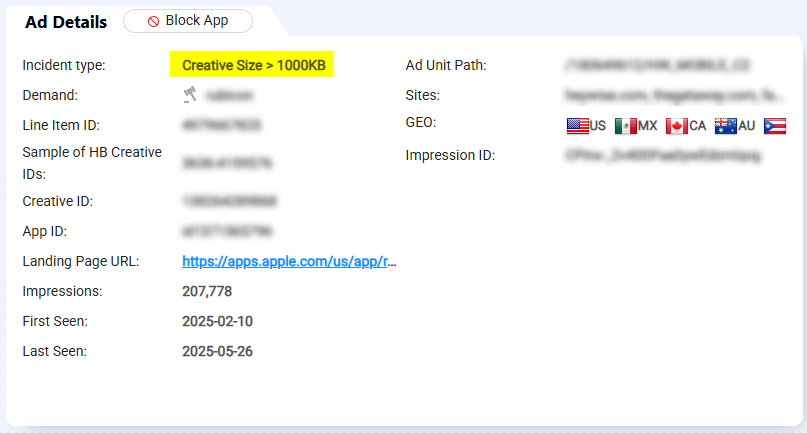
Proven Techniques to Fix Broken Ad Experiences in Mobile Apps
To effectively repair broken ads, publishers require robust strategies and dedicated tools. Implementing rigorous QA and regular ad testing ensures problems get resolved proactively. Additionally, regularly auditing third-party networks significantly reduces problematic creatives reaching users. While these periodic monitoring strategies are a positive step toward securing your app’s ad quality, a reactive approach on its own won’t suffice. A realtime, proactive solution is the only true way to keep these problems off your app. This way, the manual demand on your developers will be significantly reduced and faulty creatives will be stopped before they can be served to users.
Automated realtime solutions streamline fixes by automatically detecting malfunctions and generating actionable insights. Together, proactive testing and specialized software enable swift issue resolution, improve user experiences, and protect monetization revenue.
Automated Tools to Detect Stalled & Broken Mobile Ads
Manual detection of broken ads is inefficient and costly; ad monetization teams can’t realistically catch each problematic creative before it reaches users. Additionally, the manual back and forth with ad networks to make sure these problems don’t persist is more time consuming than can be afforded. Automated detection solutions dramatically enhance response times by tracking ad performance metrics and executing real-time blocking on problematic ads. AppHarbr utilizes customizable triggers and real time blocking, ensuring your app doesn’t display any kind of unwanted creatives. Integrating automated ad quality solutions empowers mobile publishers with essential tools to proactively address ad-loading problems, ensuring revenue stability and optimal user engagement.
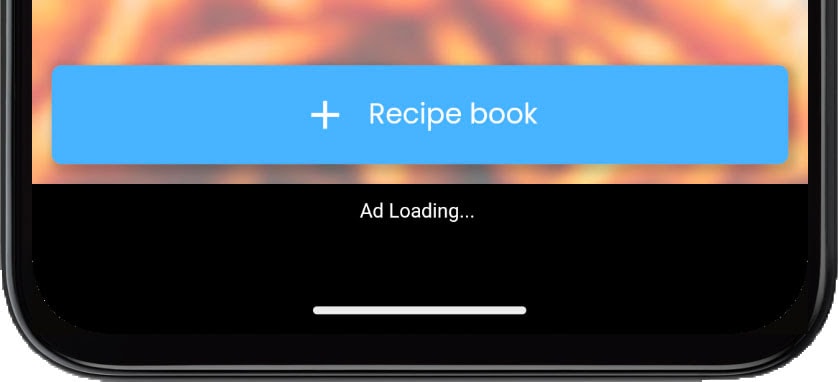
How In-App Ad Protection & Quality Control Prevent Endless Loading
Successful prevention of endless ad loading requires proactive solutions like in-app ad protection and rigorous quality testing. Ad quality tools monitor loading times and automatically block problematic ad creatives before users experience disruptions.
Specialized solutions like AppHarbr offer automated protection and detailed analytics, enabling proactive management of problematic ads. With these solutions, publishers significantly reduce occurrences of endless loading ads and other technical failures, maximizing LTV and ensuring dependable revenue streams.
Effective Strategies to Block Ads That Interrupt & Freeze Gameplay
Disruptive ads severely damage gameplay, which results in lost revenue. Leveraging a solution designed specifically for mobile apps, like AppHarbr, effectively prevents problematic creatives from being served. Comprehensive ad analytics dashboards can identify repeat offenders quickly, empowering developers to permanently block disruptive advertisers and ensure consistent game performance.
**AppHarbr Dashboard**
How to Report & Manage Broken Mobile Ads in Your Games and Apps
Effective ad issue management requires clearly defined reporting workflows. Tools embedded directly into apps facilitate easy monitoring and reporting for internal teams, capturing essential details to expedite resolution. Further leveraging automated reporting capabilities provided by monitoring solutions streamlines the ad management process. Comprehensive analytics enable quick identification and resolution of persistent ad issues through clear collaboration with ad networks, enabling swift and effective actions.
Eliminating Endless Loading and Broken Creatives
Endless loading and broken mobile ads threaten your game’s revenue and user retention—but adopting proactive, realtime strategies can effectively eliminate these disruptions. Leveraging proactive automated detection tools and clearly defined ad quality management workflows positions you to maintain fewer disruptions, stronger user experience, and stable monetization. Implement comprehensive ad quality controls and ensure continued growth and success for your mobile game or app.
Empower your team today—explore AppHarbr’s advanced automated ad protection solutions to secure your revenue and ensure a clean and safe ad experience in your app.




