Interstitial ads are a significant monetization tool for mobile apps and games, driving critical revenue for studios and developers. However, full-screen ads without skip or functional X buttons can severely damage user experience, undermine app credibility, and increase churn rates. These ads leave users frustrated, and they negatively impact long-term retention and revenue. So, how can developers effectively detect and address interstitial ads lacking X buttons? In this blog post, we’ll dive deep into why these issues occur, effective methods for detecting and troubleshooting them, and strategies to prevent them from happening altogether. Leveraging unique insights and best practices from AppHarbr’s experience in mobile advertising technology, you’ll discover how to maintain ad quality, protect your audience, and preserve your app’s reputation.
Why Do Some Interstitial Ads Lack a Close Button?
Interstitial ads missing a close button can result from multiple factors, both by design and due to technical errors. On one hand, this is one of the many creative malfunctions resulting from technical issues. Technical pitfalls such as improper ad configurations, rendering issues caused by particular platform SDKs, errors in responsive design, or compatibility problems with specific versions of Android or iOS are all common examples. Additionally, slow loading or connectivity problems could stop the X button from appearing correctly. But bad actors can cause the same issue. Regardless of intent, the result remains the same: frustrated users complaining about the UI and app quality, negatively impacting publisher reputation.
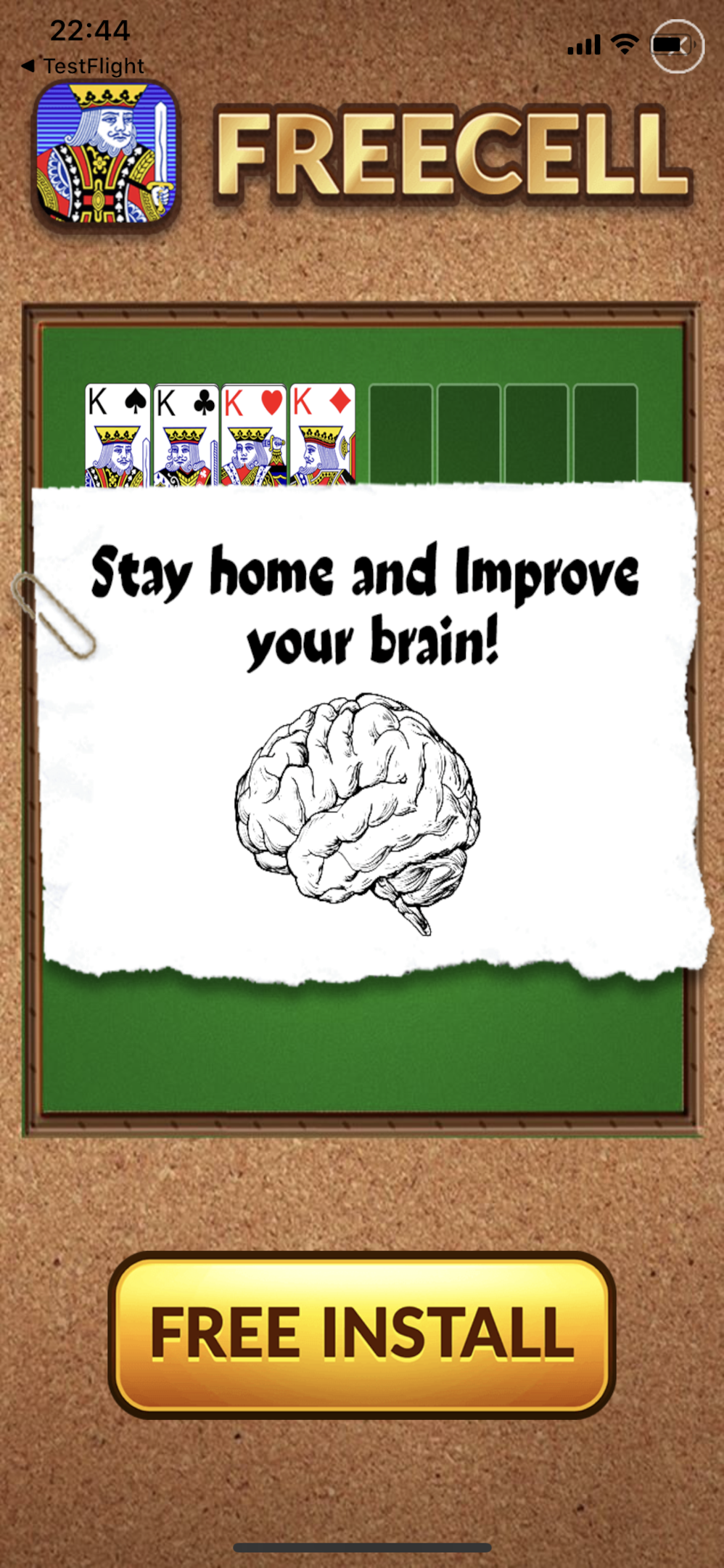
Advertisers may hide or manipulate the X function to force prolonged viewing of the ad. There may be nothing inherently wrong with the advertisement, but the version served may have been tampered with. Another reason advertisers may intentionally design a mobile ad to obscure or omit the close button is to increase click rates and expand revenue generation, sometimes at the cost of user experience. For example, these ads often trick users by featuring fake skip buttons or hidden interactive elements, sending users to external links. Such deceptive strategies might seem profitable in the beginning, but long-term, it’s a losing game. They severely diminish user trust, decrease retention, and damage the digital advertising ecosystem.
For mobile game studios and developers, distinguishing between intentional deception and honest mistakes affecting the UI is a crucial step toward resolving these issues effectively. Recognizing the root cause of problematic mobile ads supports developers’ ability to corner the issue: reporting unethical advertisers, staying ahead of technical errors in ad implementations, or improving compatibility and testing procedures to ensure a seamless user experience.
Common Problems in Ads With Fake or Missing Close Buttons
Interstitial ads with fake or missing close functions introduce app quality challenges, negatively affecting developers, publishers, and end-users alike. One common example is the deceptive “fake-X” design, where the visual exists in the UI but doesn’t perform its intended function. Clicking a fake close button typically redirects users to unintended destinations, forcing interactions and disrupting the user experience. Such ads mislead users, eroding trust and inevitably increasing user frustration and churn rates.
Another prevalent scenario involves mobile ads lacking a proper X button altogether, effectively blocking users from returning to the app content. When this happens, users are forced to exit or restart the app, significantly harming engagement metrics and retention rates. These mistakes often create unhappy users who post negative App Store and Google Play reviews and complaints, causing long-term brand and monetization damage.

X buttons that are tiny or hidden create tremendous disruption. Advertisers might intentionally design the X to blend with the ad’s background display, making it nearly invisible or exceptionally difficult to activate. This approach results in unintended clicks and user confusion, once again increasing churn.
Understanding these common problems is critical for game developers and publishers. By recognizing deceptive patterns and proactively identifying problematic interstitials, developers can maintain optimal ad quality, safeguard their app’s reputation, and deliver a smooth, high-quality UI for their audiences.
How to Detect Ads Without Close Button Visibility
Effectively detecting ads lacking visible X buttons is an essential step toward maintaining ad quality and preserving user experience in your app. Implementing robust detection methods supports a positive user experience, preventing disengagement and user churn. One reliable strategy is leveraging automated ad quality management solutions, such as AppHarbr, which use real-time technology to prevent bad creatives from being served in games and apps. With robust integration and real-time blocking, AppHarbr tools can accurately identify and flag problematic interstitials, including those missing close buttons or featuring deceptive designs.
App developers can also perform manual testing scenarios targeted specifically at ad experiences, but this isn’t a practical solution long term. Developers and QA teams can replicate common user flows—such as opening and closing ads across various devices and OS versions—to identify ads with missing or non-functional skip buttons, but doing so manually is not possible to scale. A dedicated in-app solution automated to catch faulty creatives before they’re served is a realistic and manageable means of effective detection. This enables developers to swiftly pinpoint problematic ad instances without losing countless human hours to reactive solutions.
Troubleshooting Close Button Issues on Android and iOS
Addressing ad close button issues requires a platform-specific approach. For Android, developers should verify that ad SDKs are consistently updated and are supported by their game. Clearing app cache, adjusting web views, and ensuring compliance with Google’s ad policies can resolve many Android-specific issues. On iOS, closely review your implementation of Apple’s WebKit or WKWebView functionalities, as rendering errors can hide or distort close buttons. Additionally, updating ad SDKs and iOS frameworks can help prevent compatibility issues affecting close visibility and functionality.
Whether iOS or Android Studio, the best way to be sure that your team is getting ahead of broken interstitials rather than waiting for reports and tickets is with a proactive, real-time ad quality solution like AppHarbr. Unlike ad mediation systems, AppHarbr has nuanced detection capabilities that will block and report with details of the creative, allowing developers to stay on top of quality and limit mistakes made by third parties like AdMob.
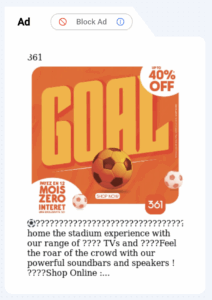
Best Ways to Manage and Close Ads Without a Visible Close Button
Implementing timeout procedures and integrating built-in reporting mechanisms enables the swift resolution of problematic ads. Automatic closure mechanisms that trigger after a set timeframe help prevent user frustration. Additionally, transparent, user-facing instructions reduce confusion. Dedicated ad-quality management services such as AppHarbr provide automated monitoring and actionable insights that assist developers in managing problematic creatives efficiently.
Choose trustworthy ad networks, regularly audit and test ads, establish clear contractual terms with ad partners, and leverage automated tools specifically designed for ad quality management. Adding these items to the implementation of a real-time solution ensures you’re providing the highest quality ad experience possible to your users without relying on an unrealistic and endless load of work for your QA team.
Prevent Disruptive and Unskippable Ads
Interstitial ads without close buttons significantly disrupt user experience, threaten engagement, and affect your mobile app’s reputation and revenue potential. With proactive identification, troubleshooting, and preventive strategies, developers can protect user experiences while sustaining monetization performance. AppHarbr’s sophisticated solutions simplify and enhance ad-quality management, empowering developers to block problematic creatives as efficiently as possible.
Get Started With AppHarbr
Ready to ensure exceptional ad quality and protect your users from disruptive ads?
Discover how AppHarbr can help you detect, manage, and prevent problematic interstitial ads today.




